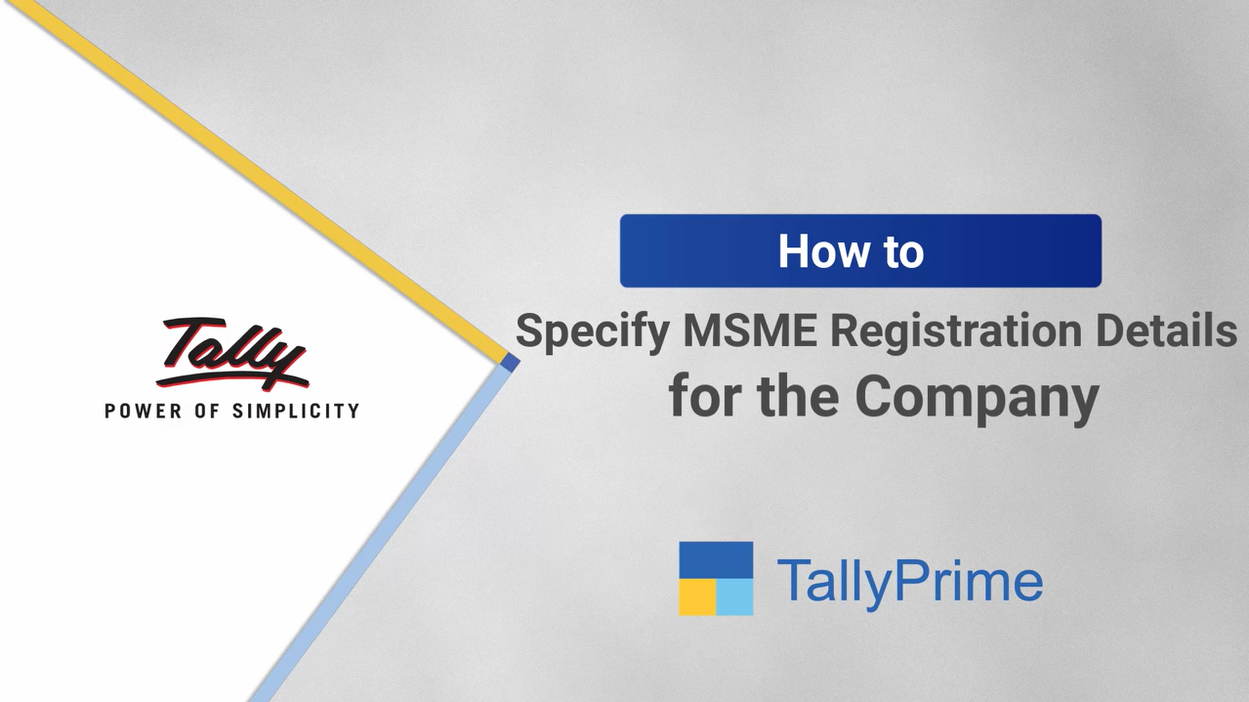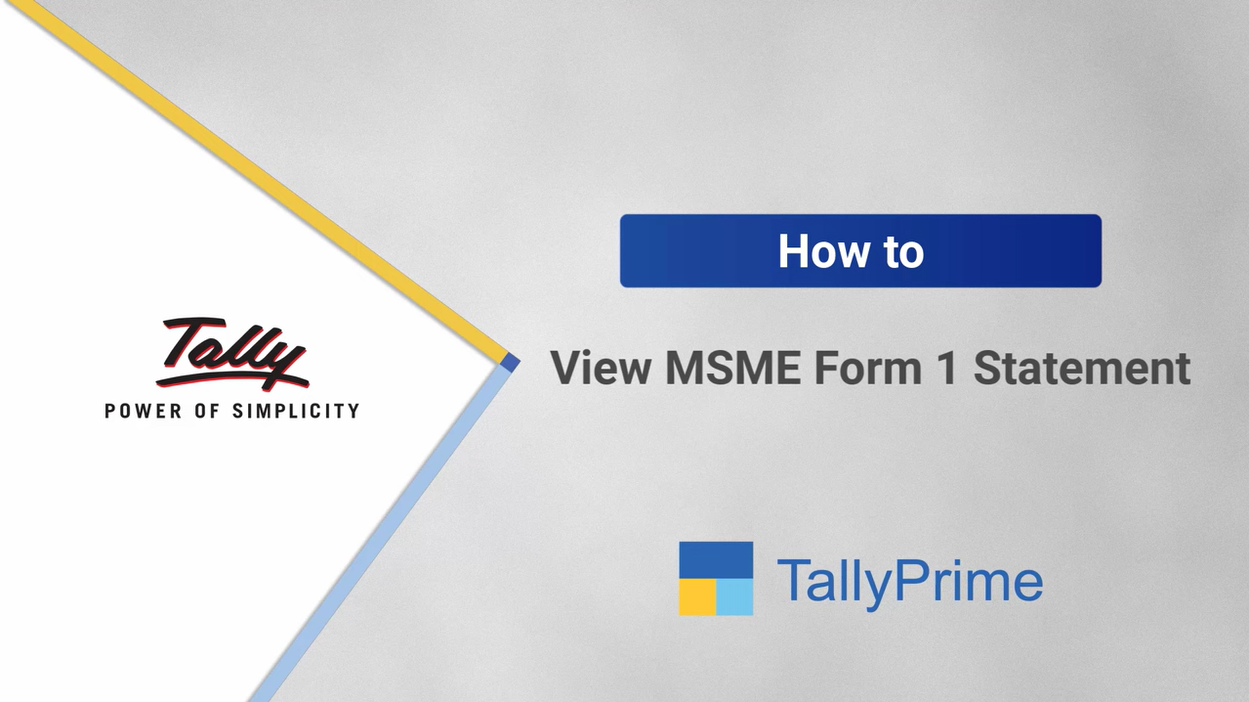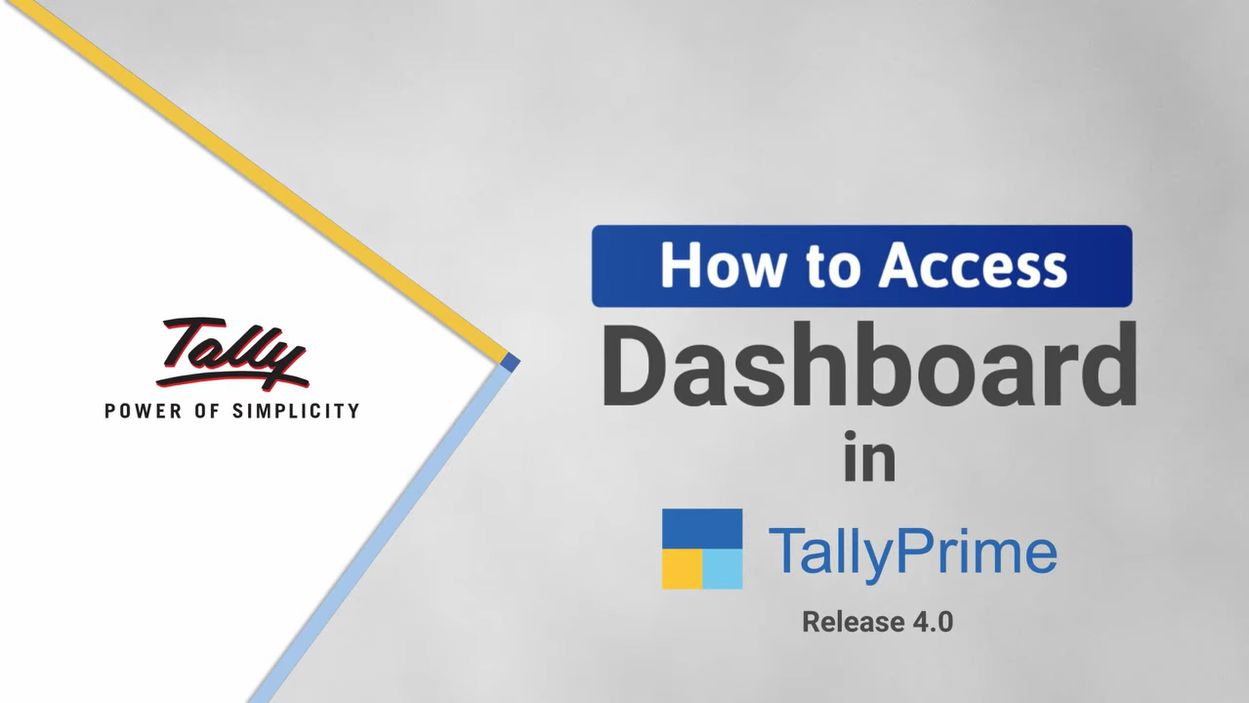Videos
Sign Up for WhatsApp through Interakt
Sending documents directly from TallyPrime to parties & stakeholders is much easier now using TallyPrime with WhatsApp. To use this feature, you need to sign up for WhatsApp, by registering your contact number with WhatsApp Business Account (WABA) through an Interakt account.